Anonymous Email System
Table of contents
- About the system
- Timeline and key dates
- Closing your email service
- Migrating to a non-anonymous service
- Setting a customised auto-response
- NLA IT Q&A 1: Anonymous Email (Slides)
About the system
Our anonymous email system was designed for Nightline services to provide their listening service by email. It removed identifying information from emails, such as email addresses, before they arrived in your inbox. This service will be discontinued on 28th February 2025, and any Nightlines currently using the service need to either close the email listening part of their service or find an alternative provider by that date.
Timeline and key dates
| Date | What happens |
|---|---|
|
No new accounts will be created. |
|
|
The service will not accept any new email, and all existing Nightline anonymous email accounts will respond with an auto-response message informing callers that the service is no longer available, with details of alternative support options (such as your new inbox). |
|
|
The auto-responses will stop being sent. |
We hosted an NLA IT Q&A session focused on migrating away from the anonymous email service on Wednesday 5th February. View the Q&A session slides.
Closing your email service
Any Nightline wishing to close their anonymous email service accounts should reach out to Nightline Association IT through Slack for Nightlines or IT@nightline.ac.uk.
If you wish to set up a personalised email auto-response, you may do so by following the steps set out below. Any accounts that have not updated their response by 28th February will be assigned the Nightline Association’s standard auto-response text.
Migrating to a non-anonymous service
We do not know of a maintained equivalent to our anonymous email service, and older open-source alternatives you might find are not secure and do not comply with modern email practices. We strongly recommend against using a self-hosted anonymous email solution.
Instead, if you wish to continue offering an email listening service, we suggest moving to a non-anonymised solution, which is an option compliant with our Nightline Quality Standards, but will likely require you updating some of your existing policies and data protection information as email addresses and names are identifying information and visible to your Nightline’s volunteers.
Choosing a provider
Our strong recommendation is to approach your parent body (if you have one) about creating an email account for the purpose of email listening. This will likely align with their/your data protection policy and ensure the account remains suitably protected and compliant with relevant data protection legislation.
If this is not an option available to you, we would instead suggest creating a Google Workspace or Microsoft 365 account, both of which provide a free option to registered charities, or reasonably priced options to other organisations. If you choose to use another provider, you will need to list this as a data processor in your data protection policy.
Do not use free email services (including Gmail when not part of Google Workspace) for your email listening inbox, as these are usually not confidential and may sell or share data, and might use data from the inbox to train AI models.
Update your auto-response
Once you have set up an email account with another provider, we suggest updating your existing account’s auto-response to inform callers you have not received their email, and that they should get in touch with you through your new email address. Any accounts that have not updated their response by 28th February will be assigned the Nightline Association’s standard auto-response text.
Setting a customised auto-response
You can write a message that will be sent to callers automatically whenever they send an email to your existing listening email address.
When your Nightline was set up on the current system, a Google Docs document used to set your auto-response was shared with you and your response account. If you’ve not saved the link to this document, you may be able to find it again by signing in to the listening account, opening Google Drive, and clicking on ‘Shared with me’.
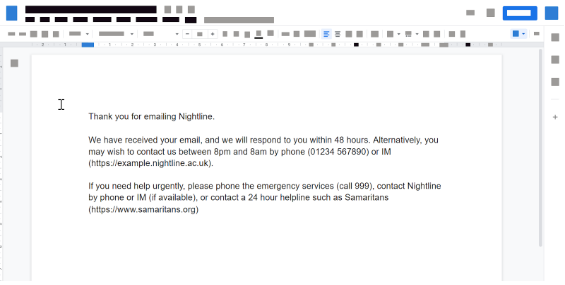
- Open the Google Doc used to edit your auto-response. The document’s title is of the form:
[Nightline] listening auto-response(e.g. Example listening auto-response). - Edit the auto-response text.
Any updates you make to the auto-response document take effect immediately. Only plain text is supported in auto-responses, so if you add any formatting (like bold or italic text, or linked text) it will be removed.
If your auto-response document is blank, no auto-response will be sent.
NLA IT Q&A 1: Anonymous Email (Slides)
The slides from the first NLA IT Q&A session focusing on the anonymous email system are available below. Some statistical information (in particular, about the declining utilisation of email listening) has been removed.